Maybe you have a burning desire to be awesome at Photoshop. It seems so easy, so within reach. Maybe you’ve learned a few tricks like making gradient backgrounds for website titles. Ooooh, it looks 3D! Look out Pixar!
But then you come to some bitter realizations: I’m spending way too much time on this.
None of this is making my website truly awesome. Design doesn’t come from Photoshop filters; there’s color palette, page layout, consistency, compatibility with messaging, not to mention fonts other than Myriad Pro. Since you probably don’t have enough work to hire an in-house designer, you need to find a freelancer. Well, you’re in luck. Here’s how to get freelance design work and how to make sure you don’t spend more money than necessary.
1. Bid out small jobs on-line
If you’re in the market for small jobs, your best bet is a marketing auction site like 99designs or
CrowdSpring, or a professional database like GraphicRiver, or a site with both like DesignBay.
To describe how it works, let’s assume you want a logo. You start by describing the project:
“Design a logo for Xyz.” (That was easy.)
Next you give parameters and conditions. Specify your company’s color scheme (two or three
colors; if you suck at colors just steal borrow a nice set from Adobe’s on-line archive. Logos
need to look good both large (for T-shirts, posters, and tradeshow banners) and small (for business cards and corners of websites), even if that means having different but very similar logos for different sizes. It’s often a good idea to require that the logo makes sense in black-and-white, or that it’s still legible even if the viewer is red-green color blind.
Finally you specify the amount of money you’re willing to spend. Often $200 for a logo is
enough. Why so low? Because a lot of designers are just getting started and need to win jobs to
build a portfolio. Also because designers do this on the side for a little extra income, or are willing to take cheap jobs to get through the recession. Or because the designer lives in a country with a lower cost of living. I know several people who have had great logos designed in three days for under $250. If you’re looking to develop your personal or corporate image, surely that investment of time and money is worth it! But many jobs are too complex or too important for a one-off cheapo solution. Besides, there’s a good argument to be made that these design-on-spec sites are morally gray. In that case you need to hire an expert.
2. How to look for a freelance designer
Start with your network (friends, Facebook, LinkedIn); recommendations are almost always better than nothing. Be careful though — if the recommendation is for “a friend” or anyone with a family relationship (“Oh yeah, my brother-in-law is looking for work), be very very cautious! First, this implies the recommendation is a favor rather than a vote of confidence for the work. Second, and more importantly, it will be hard to have a professional relationship. If you have to put your foot down or even fire them, suddenly it’s personal. Not worth it!
Your alternatives include Craig’s List, general Internet searches in your area, or web sites like
Elance that connect you with freelancers; all these methods can create an avalanche of candidates you’ll have to sift through. That means you’ll have to be rigorous with your vetting process, described next.
3. How to choose which designer to hire
So now you’ve amassed a few candidates. (Yes “a few,” you’re not going to consider just
one!) How do you choose? The most important qualification is whether you like their prior work. I cannot stress this enough: Designers don’t morph their style to match yours; they don’t deviate from their own style. If they make slick, glossy, mocha-latte-modern-glassy stuff, you’d better like that. If they make crunchy, green, friendly, round-rectangle stuff, you’d better like that. Scan their portfolio and make sure you like what you see, as-is. If you run across something and think, “Ooh, this would be perrrrfect if they just copied this exactly for me,” that’s a great sign. If you go through fifteen pages of their portfolio and nothing makes your heart leap, it’s a “pass.”
I know, many designers will tell you otherwise, and I’m sure there’ll be thirty comments calmly
and artfully ripping me a new one over this. (And please do! Our dear readers need to hear the
other side of the story.) But in my experience a style mismatch is a non-starter. The next thing you do is call their references. But don’t get excited when their references are positive. Of course they are — otherwise they wouldn’t be listed as references!
Instead, you’re looking for glowing, over-the-top recommendations. You’re looking for things like “Yeah we hired her once and we’ve been coming back for years.” Or “I actually hate to tell you how awesome she is because it might mean we get less time.”
4. What to ask for in the contract
You have to get a few things in writing so there’s no mistake when it comes time to trade final
product for a check. You are the sole owner of all works made for hire. The consultant retains no copyright. You need this to ensure uniqueness — that the designer cannot just duplicate work done for you and use it elsewhere. You also need it for control; when I sold my company we had to get special releases from all our freelance designers explicitly stating that we owned the intellectual property. It is appropriate (and recommended) to allow the designer to use all materials in their own portfolio; just make it clear that this isn’t joint copyright, but rather a free license you grant them for the purpose of promoting themselves. You get the electronic source files of all works, both finals and drafts. This is essential so that you can make small changes yourself or switch to a different designer. Expenses besides the hourly rate must be approved first. I’ve been bitten by designers who run off and order products we don’t need or make expensive color glossy print-outs of things we’d rather see on a computer screen.
A final note on contracts, though — don’t sweat all the little details. Contracts only matter if
there’s a dispute so severe and irresolvable that it comes down to lawyers. In that case it will be far cheaper to just walk away from the situation, even if that means paying the full amount.
5. How to approach and structure the new relationship
So you’ve selected a designer and you’re ready to start. You don’t know each other yet, so neither one of you knows how to work together.
You’re going to want things like estimates and clear statements of work but the designer doesn’t know how many times you’re going to change your mind, how many iterations it will take, or
whether you’re going to blow up her cell-phone at 9pm on a Saturday night. The designer will want things like a clear direction and approvals for color palettes and design concepts, but you’ll be unsure of yourself, unsure how much to trust the designer’s instinct when it conflicts with your own, and unable to find the words to express your muddy vision.
Addressing these unknowns is easy — just be honest about them from the start and make it clear that you appreciate the designer’s dilemma as well. Talk! Notice when you’re hitting a barrier that might be your own fault. Take a “baby-steps” approach to the design work. Instead of making a grand plan for redesigning everything, start with the basics. For example, try just the color scheme and logo as described above. This gives both of you a chance to learn how to work together. Besides, getting the basics totally finished and approved makes it much easier to see how the rest falls into place. Once your colors, attitude, and style are embodied in something as iconic as a logo, the path to websites, white papers, blogs, and trade show banners becomes an extension of an idea rather than a new project.
Finally, “baby-steps” means you can spend just as much as you want. If you end up not liking
each other or it’s too expensive, you can stop and still have something to show for it. And since
you have originals, maybe you can take a crack at the rest yourself.
6. It’s worth it
Yes, it really is worth all the effort. Your image matters. First impressions matter. Colors and
layout and fonts set the tone before a person reads a single word.
In this ever more cluttered Internet, it’s even more important to stand out.